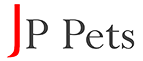Menu
HOW TO SEND MONEY ABROAD WITH WISE?
Updated: 27/03/2023
Do you ever hear about Wise?
Wise is a great choice for international money transfers. Advantages of Wise include ease of use, transparency, low fees, and great customer service. From an easy sign-up process to efficient transfers, Wise provides an excellent user experience. It is a true disruptor of the traditional money transfer model.
With Wise, you can send payments in 54+ currencies to 80+ countries. Wise is also compatible with Apple Pay + Google Pay for on-the-go transfers and transactions.
For that reason, JP-Pets recommends that customers use Wise for payments.
How to send money with Wise?
This is the article on the Wise home page on how to use Wise to send money overseas.
https://wise.com/help/articles/2977959/
This is a very easy-to-follow guide. And for your convenience to create a Wise account and make payments with Wise, JP-Pets will also guide you step-by-step with photos right on this page.
You can also watch the TransferWise | Wise Money Transfer (Full Tutorial – Step-by-Step ) video here:
https://youtu.be/kudaw87Djww?t=937
So, below here, is the How to create a Wise account and Send money overseas with Wise guide that JP-Pets write for our customers!
For Traditional Chinese speakers, please CLICK HERE for more details. |
Part 1: How to create a Wise account
Step 1: Access Wise home page and click on Register
Step 2: Fill in your email address and click Continue
Step 3: On Type of account tab, choice Personal account
Step 4: Select your Country
Step 5: Input your Phone number and click Send verification code
Step 6: Wait for a few seconds for the code send to your phone
Step 7: Enter your received 6-digit code on your phone and click Submit
Step 8: After you verified your phone number, you create a password for your account.
Step 9: Fill in your password and click Continue
Step 10: Now your Wise account was created!
Part 2: How to send money overseas with Wise
Step 11: After your account was created, you will be led to the transfer screen. Select your country above as sender, and below you could select Japan as the recipient country.
Step 12: On the next screen, you should choice Personal if you pay from your personal bank account.
Step 13: Before you can send money, you would need to fill out your personal information to identify your account.
Step 14: You will be lead to the next screen after entering your personal information. At this step, you choice New contact
Step 15: At Who’s your new contact? page, you can choice both Someone else or Business or charity, if one not worked, please choice other.
Step 16: Whichever you choose, both will lead you to the same page.
Step 17: You can click on: I don’t have these details
Step 18: On the next screen, you have to fill in our Bank account information. We will provide you with the bank account information via private chat so you can fill in this form.
Step 19: On next screen, you choice Payment for services
Step 20: Choice Japan
Step 21: To prevent money laundering, you will need to provide documentation to verify your identity, depending on your circumstances and the laws of your area.
Choice to Upload your identity document.
Step 22: If your identity document has been verified (usually takes a while) you can be led to this screen. Choice your purpose for using Wise as Paying for goods or services abroad.
Review your transfer
And choose your transfer type
Once Wise receives and converts your money, it usually arrives in your recipient’s bank account on the same working day ━ however it can take up to 2 working days for the money to arrive. Conversion can take up to 2 working days.
If there is a problem within any step. You can Contact Us at the form below or reach out to Wise support to get your problem solved!
匯款・設立匯款、支付匯款、修改及取消匯款。
你會在這裡找到有關日元(JPY)匯款的常見問題與答案。
匯至日元(JPY)
我可以匯日元(JPY)給誰?
你可以匯日元到日本境內的任何銀行賬戶。
我需要知道收款人的哪些資料?
如果匯100萬日元以下,你需要收款人的:
完整的銀行賬戶名稱(通常以片假名書寫)- 必須與存摺内的第一頁上面打印的名稱完全一致。
一般長度為7位數的賬號
賬戶類型:你可以選擇其中一種
普通(Futsuu)儲蓄/普通貯蓄(Chochiku)儲蓄存款当座(Touza)支票/往來銀行名稱和分行 — 英文、片假名、漢字,或提供銀行或分行代碼
如果匯100萬日元以上下,你需要收款人的:
以拉丁字母書寫的完整銀行賬戶名稱
SWIFT/BIC代碼
賬號
我可以匯多少錢?
匯款限額取決於你的來源貨幣,請查看相關貨幣的文章了解更多資訊。
如果你匯超過1百萬日元到日本,我們將通過SWIFT匯款,並收取一些額外的費用。你可以在這裡查看費用詳情。
匯款通常需要多長時間?
一旦Wise收到並兌換你的錢,匯款通常會在1個工作日内到達收款人的銀行賬戶。兌換可能需要多達2個工作日。
如果匯款金額超過100萬日元,則需要更長時間,因為我們會使用SWIFT支付網絡。匯款經由代理銀行處理,中間的代理銀行可能會從中扣除手續費。我們可以向日本大多數的銀行發送SWIFT匯款,但請聯絡你的收款人銀行以了解詳情。
當你設立匯款時,我們總會告訴你匯款的預計到達時間。
從日元(JPY)匯款
如何支付我日元(JPY)的匯款?
你可以使用銀行轉賬或扣賬卡從你的銀行賬戶付款。我們不接受現金存款或第三方付款。你也不能使用信用卡支付匯款費用。
我們不接受來自Revolut、Line Pay或PayPal餘額等中間金融機構的付款。
我可以匯多少錢?
每筆匯款的限額為1百萬日元。但你的匯款次數並不受限制。
我可以從哪裡支付匯款?
你只能從日本境內的銀行以日元轉賬給Wise。你不能通過SWIFT支付.
匯款通常需要多長時間?
取決於你的支付方式,付款通常需要0-2個工作日到達Wise的賬戶。我們收到款項後,便會進行兌換並匯出款項。兌換需時長達2個工作日。
大多數轉至我們的PayPay銀行賬戶的付款都會即時到賬。PayPay全日24小時處理轉賬。
如果你在工作日的下午3點之前轉賬至PayPay銀行賬戶資料,我們應該可以在一日内處理你的付款。
如果你在公衆假期或週末轉賬給我們,則需要更長時間。
如果你轉賬至我們的MUFG銀行賬戶,你的付款最多可能要2個工作日才會到賬,因為MUFG銀行在每個工作日只營業12小時。
如果你在深夜或清晨付款給我們,我們可能要到下一個工作日才能確認你的付款。
如果你的付款在2個工作日(不包括週末和公共假期)後仍未到賬,我們建議你上載你的付款證明,請使用此連結上載文件。
我已取消匯款,那麽退款需要多長時間?
我們會在退款後通知你。收到退款的所需時間取決於你的付款方式:
日本扣賬卡付款通常需要大約5 -10個工作日到賬,但有些銀行可能需要長達1-2個月的時間。
銀行轉賬支付需時1-2個工作日
如果你是通過銀行轉賬付款的話,我們需要你在收款人分頁註冊你的銀行賬戶資料,以便我們退款給你。
我們還會向你發送一封通知電郵,提醒你登入Wise帳戶以輸入你的銀行賬戶資料。
請務必等到上述的退款時限過後才聯絡我們,因為我們無法加快退款程序。
我有其它需要知道的信息嗎?
如果你居住在日本,你在所有賬戶或錢罌中持有的總金額不得超過100萬日元。這是我們根據當地法例執行的政策。查看日本居民持有資金的限制。
如果你是第一次從日本匯款,則需完成驗證。當你設立匯款時,系統會要求你上載文件。在日本接受驗證
All transfers to Japan which are over 1 million JPY are now paid out via SWIFT. These transfers incur an additional flat fee on top of our regular % fee. The flat fee differs depending on the currency you’re sending from, and you can see all of the fees below.
| 發送貨幣 | 固定費用 |
|---|---|
| 來自你的日元餘額 | 181.75日元 |
| 澳元 | 4.8澳元 |
| 保加利亞列弗 | 6保加利亞列弗 |
| 巴西雷亞爾 | 12.8巴西雷亞爾 |
| 加元 | 4.6加元 |
| 瑞士法郎 | 3.5瑞士法郎 |
| 捷克克朗 | 79捷克克朗 |
| 丹麥克朗 | 22.8丹麥克朗 |
| 歐元 | 3歐元 |
| 英鎊 | 2.67英鎊 |
| 港元 | 27.5港元 |
| 匈牙利福林 | 965匈牙利福林 |
| 挪威克朗 | 30挪威克朗 |
| 紐元(NZD) | 5紐西蘭元 |
| 波蘭茲羅提(PLN) | 13波蘭茲羅提 |
| 羅馬尼亞列伊(RON) | 14.5羅馬尼亞列伊 |
| 瑞典克朗 | 31.5瑞典克朗 |
| 新加坡元 | 4.7新加坡元 |
| USD | 3.5美元 |
| 土耳其里拉(TRY) | 18新土耳其里拉 |